Reasons to Maintain 3D Printers and How to Do It
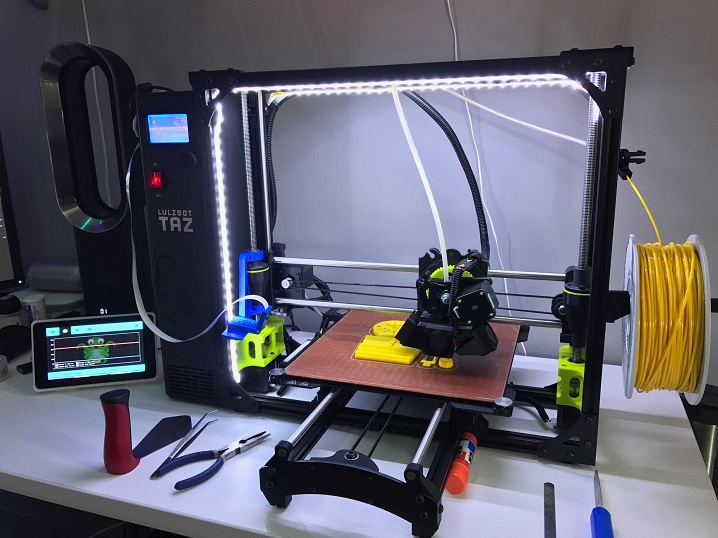
If you are looking to try out any form of 3D printing today, besides knowing how to operate a 3D printer, you also need to be able to maintain it, in order to keep it up and running. Maintaining 3D printers may sound intimidating and hard to do but this can be quite a unique experience as you will get familiar with all the parts that keep your printer up and running. This is a huge benefit because when the time comes for some minor fixes to be made, you will be able to do them on your own, thus saving on the expenses. Okay, now that we’ve cleared it up why you need to get your hands dirty, let’s move on and see how to actually do that.
Lubricate Accordingly
Although 3D printing machines use very high-end technology, they still need to be lubricated for things to run smoothly as they have a few metal parts in them. For printers 3D models you don’t need to use any special oil – putting a drop or two of sewing machine oil will work just fine. If you don’t have sewing machine oil you can use other similar lubricants, just make sure they are safe to use with plastic.
Update Firmware
Regularly checking for firmware updates is not something that people often do and some are not even aware that such a thing should be done with 3D printers. This piece of code is made to maintain a strong and stable link between your printer’s hardware and software and if you don’t keep it up-to-date your printer might experience crashes and bugs. You can check for firmware updates on the manufacturer’s website or if your printer has Wi-Fi you will receive notification updates or they will be downloaded and installed automatically.
Clean Filament Nozzle
Using your printers 3D capabilities frequently can lead to some clogs in the filament nozzle, which is why maintaining a clear path for the filament to travel is essential. The tiniest clogs can make your designs come out with dents and imperfections – if the filament is coming out of the nozzle in a curve it means that it’s time for you to clean it. No need to be worried here as this is a very simple process, which is best explained in this video.
Use Standard Resolution
It makes sense that you want your printer to make the best quality printouts it can, but this isn’t always a great idea. Every 3D printer has its standard resolution set by default, despite having the option for higher and lower resolutions. If you keep using it at high resolution all the time you will need to repair it more often, but if you use the standard resolution most of the time, you will have no such problems.
Clean Extruder
This is not something that you will be doing very often but its good to perform a check-up and some cleaning (if needed) from time to time. To make this happen, take off the extruder from the printer, take off its cover and use some hex screws to remove the small fan. After that, depending on your printer model, you will need to remove additional parts until you get to the actual extruder. If there’s some form of piled up debris, just take a sharp tool and scrape it off.
